I didn’t aspire to be a professional badger wrangler, but that became my fate when I became a parent. And while I adore my son’s fiery and tireless spirit, it wouldn’t be an inconvenience if he someday became fond of occasional intermissions, like napping, watching a movie from start to finish, or merely sitting on the couch.
Until that day comes, I keep up with my kiddo’s every tree-climbing excursion, marathon playground session, and frenzied-yet-aimless general careening about the backyard as best I can. After a full day of this, I often glance at my trusty smartwatch and am not surprised to see I’ve surpassed 15,000 steps. In turn, I’d often wonder what my son’s stats were, and it’s possible to find out with Garmin’s latest offering.
The Garmin Bounce is a smartwatch/fitness wearable for kids, offering young users the same useful features that adults appreciate in smartwatches. This includes LTE-powered communication, quick details on time and weather, and insights into health and wellness trends (including movement and sleep). I came into this review a skeptical parent — the only thing kids need less than an 8-inch screen spewing constant stimuli is a 1-inch screen on their wrist chastising them for not burning enough calories — but Garmin showed me that a smartwatch can foster healthy connections to movement and activity for kids in a way that’s easy to consume but lighthearted and playful.

Staff pick
Garmin Bounce
The Garmin Bounce is a simple, easy-to-use, and affordable alternative to buying your young child a smartphone, or even an overly complex smartwatch. It boasts activity tracking, LTE tracking, and messaging in a playful, durable, child-proof package. The Bounce offers two days of battery life with continuous LTE data connectivity, plus a 5 ATM water resistance rating to withstand summer pool trips and bath time.
- Fun kid-friendly and personal customizations
- Encourages healthy movement through games
- Kid-proof silicone band and polymer case
- Parents stay connected with LTE messaging
- Safety boundaries lack customization options
- Battery life is so-so
- LTE subscription required
Price, availability, and specs
The Garmin Bounce is available in three colors: vivid blue-green, black, and light purple. Its standard price is $160, but you may find the light purple discounted by $10. The best places to shop for the Bounce are Garmin’s website or Amazon.
What’s good about the Garmin Bounce?
The Bounce works hard, so kids can play harder
Setting the Garmin Bounce up is easy. You don’t need a Garmin smartwatch of your own; all that’s required is the Garmin Jr companion app, which connects to existing Garmin accounts, or prompts the parent to create one as the family administrator. From there, grown-ups have control over their child’s daily step goals, the watch’s school and nighttime do-not-disturb schedules, and safety features like contacts and home or school boundaries.
Despite being LTE-connected, the watch’s messaging is restricted to the companion app, so if your child wants to connect with grandparents, siblings, or other trusted people outside their guardians, it’s not as easy as adding the individual’s phone number to the Bounce’s contacts. My child’s grandparents would download a dozen apps if he asked, so this didn’t inconvenience our circles too greatly, but simple text messaging with a phone number would certainly be easier.
The Bounce’s core functions are activity and communication. It tracks four basic exercises — walk, run, swim, and bike — with the added option for uncategorized indoor or outdoor exercise. GPS can be enabled for tracking a child’s distance covered during any of these activities. I wore the Bounce myself while simultaneously wearing my own Garmin daily driver, the Lily 2, and found the Bounce’s activity tracking accuracy in movement distance and step count to be on par with Garmin’s “grown-up” options.

Read our review
Garmin Lily 2 smartwatch review: A health tracker designed to keep you moving
After eight years, I may officially be an Apple Watch deserter
Safety is the number one reason I’d choose to buy a smartwatch for my child, and the Bounce offers peace of mind with live location services and location history. The LiveTrack feature will even track the speed and direction your child is heading in. Ancillary features include sleep tracking, wake-up alarms, chore reminders, and weather details. Garmin says this last feature was made especially kid-friendly for the Bounce, but it admittedly looks no different from the weather widget you’d see on your phone’s home screen, nothing particularly kid-friendly (or unfriendly) about it.
An animated group of explorers in the Garmin Jr’s Adventure feature encourages children to be active each day to take virtual trips around the world. Along the way, children collect gems, earn prizes, and are offered educational tidbits about international locations. The idea is fabulous, but we didn’t explore this feature much, since it takes place in the Garmin Jr companion app on the parent’s phone, which I know better to put in the hands of a child who doesn’t yet understand concepts like gravity and physics. It would be nice if more of the Adventure component were tied directly into the Bounce rather than the parent’s smartphone.

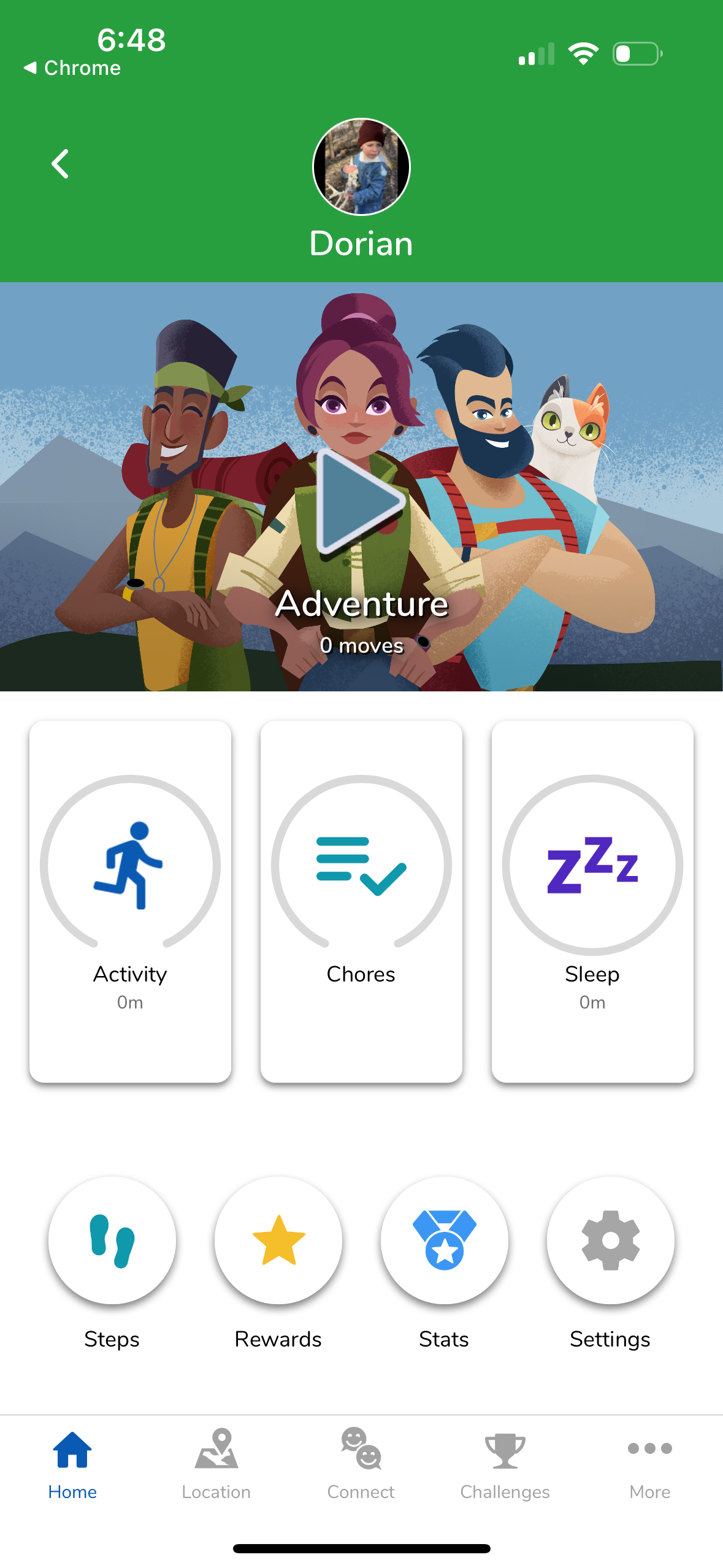
Garmin does an okay job of likening activity and exercise to games and fun for small children, with a virtual prize award system that encourages children to move their bodies and complete chores. However, the more sophisticated (and more expensive) Google Fitbit Ace LTE seems to do a better job of this, with more built-in video games encouraging activity, attention-grabbing animations, and fun customizable avatars that require a currency earned through physical activity. The Bounce offers a couple of games, but they’re as follows: a math flashcard game (no, thank you, said my son), a puzzle game (fun, but quickly gets old on a 1.3-inch screen, plus it’s entirely sedentary), and a step challenge against contacts.

Read our review
Google’s Fitbit Ace LTE is a near-perfect fitness tracker for kids
It’s absolutely worth the price
The Bounce has a few points over the Fitbit Ace, though, namely battery life. Offering about 35 to 40 hours of battery with average GPS use and around 48 to 50 hours of battery with no GPS use, the Garmin kids’ smartwatch has the sharper competitive edge in battery life, whereas we found the Fitbit Ace only manages about 10 hours on average.
My child isn’t quite at the “roam about the neighborhood at will” age yet, but we live in a safe and quiet enough space where I’m content with him playing in the backyard while I garden nearby or work from the office that overlooks the yard. The Bounce allowed me to set timers reminding my son to check in, which he could do with simple emoji stickers, a text message, or a voice message. Boundaries can even be set on the Garmin Jr app that notifies you when the wearer leaves a predetermined area, like your house or a school. I liked this feature but would like to see some refinement, which I will cover below.
What’s bad about the Garmin Bounce?
You can’t fine-tune your home, school, etc. boundaries
The Bounce’s GPS enables precise location tracking for outdoor activities like running and biking, a feature you can capitalize on without a paid subscription. However, there are some recurring costs associated with the Bounce and, while you can opt out of this subscription, doing so essentially nullifies any of the Bounce’s functions as a kids’ smart device outside of being a standard activity tracker.
For $10 per month (or $100 annually), Garmin’s kids’ smartwatch standard plan provides LTE-based texting or voice messaging with your child via the Bounce, as well as live location tracking and notification when the wearer enters or exits a predetermined boundary, such as home or school. I understand the necessity behind the monthly fee, but parents should still be aware of it before committing to the watch.
I wish the above-mentioned boundary could be made smaller. Even better, it would be great if you could manipulate the exact shape and location of the boundaries, which are circular by default and centered around a pin dropped by Google Maps. Google Maps powers this boundary function, and when a new address is inputted, it drops a pin seemingly conducive to an address’ literal property boundaries, not the buildings on the property.
You can’t move this pin or drop your own to get a more precise radius around an actual building. See my example below, where I selected a nearby elementary school for a new boundary. Google Maps’ pin drops on the far edge of the building, and the Bounce companion app draws a circle around the pin. The app uses this radius, not the actual building, to alert the parents when a boundary has been crossed.
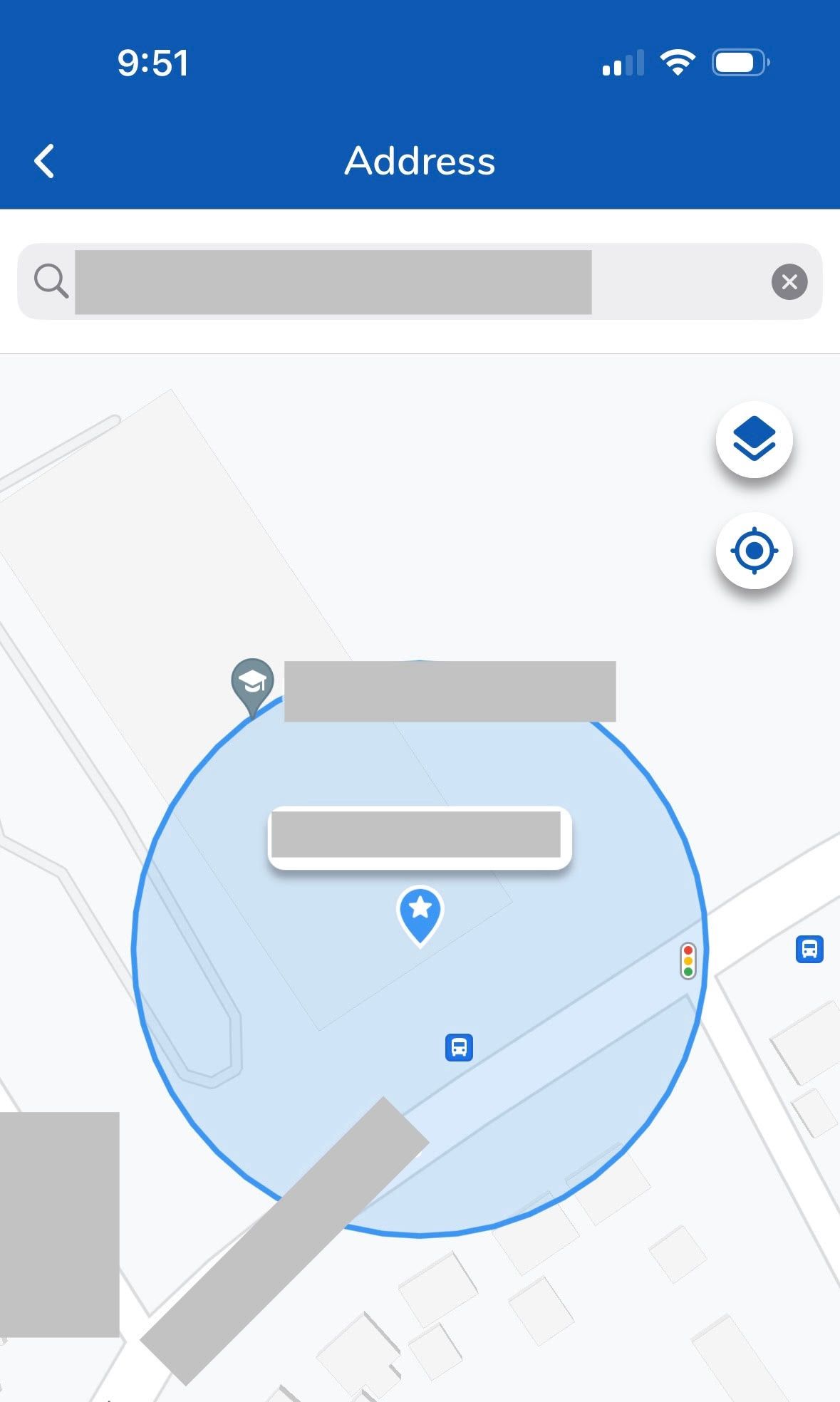
With this rigid circle-drawing formula, I’d constantly be getting notifications that my child has left school when he’s just gone from one end of the building to the other. The problem is that, if my child were at this school, I’d want the entire school grounds to be included in this boundary. But to do so, the 370-foot circle around Google Maps encompasses a very busy street and a dozen or so nearby houses. Even when setting my own home boundary, I had to include about six neighboring houses, so I couldn’t confidently use this feature if I wanted to allow my child to play outside in our unfenced backyard; I wouldn’t know he’d left the property until he was nearly a block away.
If Garmin were to offer a malleable boundary creation tool on the app (much like activity zones on a video doorbell or home security camera), worrisome parents like me could fine-tune the boundaries and be more informed when a child suddenly is not where they’re meant to be.
One last complaint: the watch’s school function, which restricts distracting features like messaging and games during times determined by the parent, won’t turn off even when signaled to do so by the app. I had school mode scheduled to start at 8 am and end at 2 pm Monday through Friday on my son’s Bounce, but I kept the watch home on a weekday to take pictures of it. Despite turning off school mode in the Garmin Jr app, the watch remained on lockdown until 2 pm that day.
Should you buy it?
As an anti-iPad, anti-YouTube parent, I endorse the Garmin Bounce
This is the first somewhat smart device my child has used besides a Nintendo Switch. For parents out there on the fence about putting smart devices in the hands of their children, a device like the Garmin Bounce is an excellent way to instill confidence in your child’s safety, encourage a healthy relationship with activity and movement, and avoid unfettered access to the internet while keeping your children connected to those who matter.
If you feel that the $250+ FitBit Ace LTE is way too steep a buy for a rambunctious young one but want the connectivity and more advanced features not found in simple kids’ fitness trackers like the $40 Biggerfive Vigor 2, the Bounce is a nice happy medium. It won’t bust your bank account but does a little bit more than just track your child’s movement.

Read our review
Biggerfive Vigor 2 review: Perfectly priced fitness tracker for your kids
An easy way to help kids stay active while staying in control of their health data
It’s not a perfect device, but I like it enough to recommend it. I like that the Bounce minimizes distractions during the school day and keeps my son in touch with me when he’s at a friend or relative’s house. For a reasonable price, the watch features a durable enough build to withstand even the most roughin’-tumblin’ of children. The interface is simple enough for children to get familiar with, even ones in the younger 5 to 7 years old range. The activity, health, and sleep tracking features come with Garmin’s promised reliability and accuracy, with an approachable kid-friendliness that makes moving your body fun and rewarding.
As with any LTE-enabled device, paying monthly dues for the data connectivity should be expected, but $10 per month for the Bounce is reasonable (unless you’re a big family full of Bounce-havers, in which case $10 per watch will certainly add up). Unfortunately, to make the most of the Garmin Bounce, you have to take on another monthly subscription, but as I see my kindergartner off to school this fall, the $10 monthly fee to stay in touch with my child in times of emergency feels well worth it.


Staff pick
Garmin Bounce
The Garmin Bounce combines a nice feature set with an appealing price point. There are a few improvements that would make it a near-perfect smartwatch for kids, but even lacking these, parents can have peace of mind knowing they haven’t caved into buying a full-fledged smartphone.

Related
Best fitness trackers for kids in 2024
Fitness trackers to help keep your kids active!

Jessica Irvine is a tech enthusiast specializing in gadgets. From smart home devices to cutting-edge electronics, Jessica explores the world of consumer tech, offering readers comprehensive reviews, hands-on experiences, and expert insights into the coolest and most innovative gadgets on the market.





