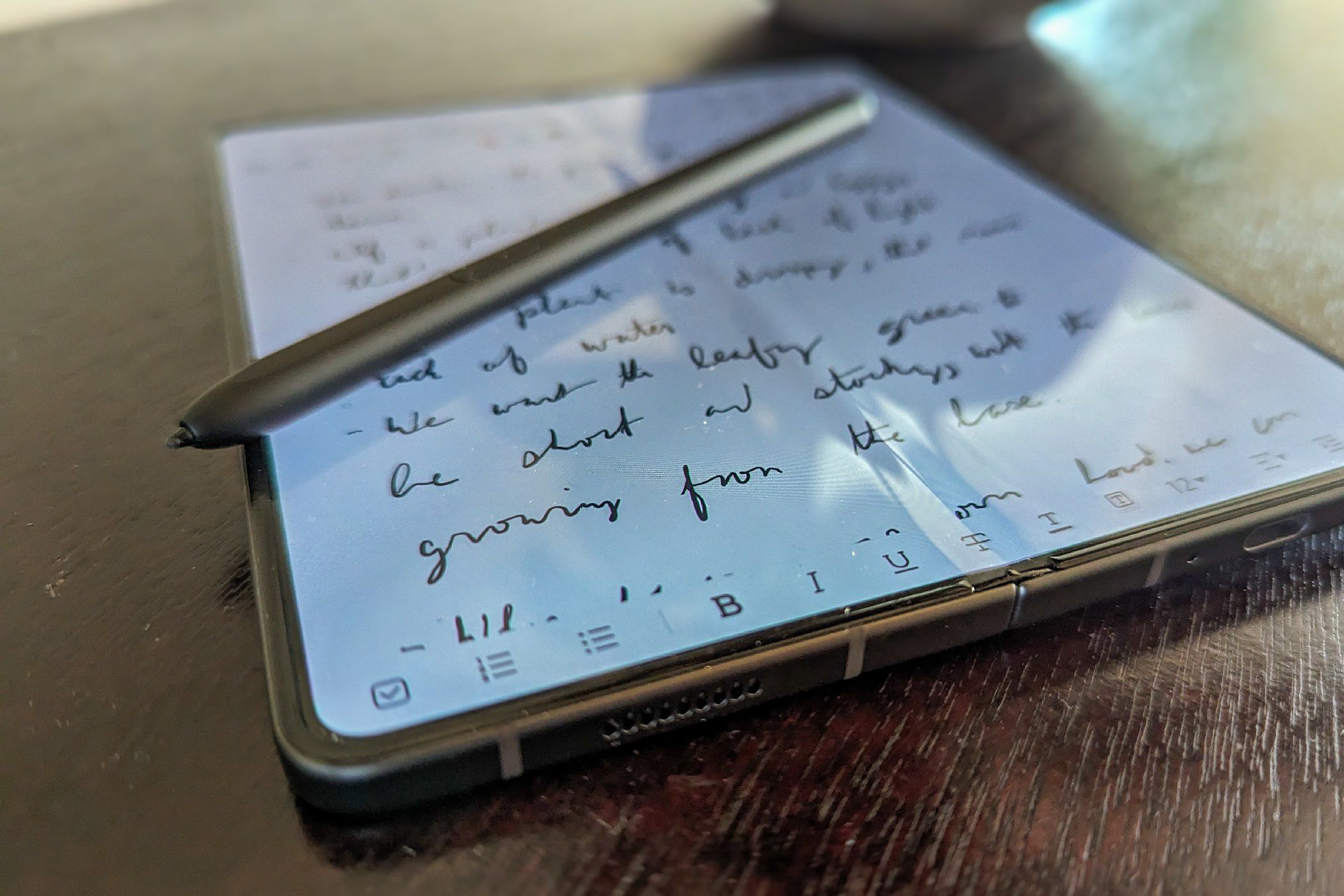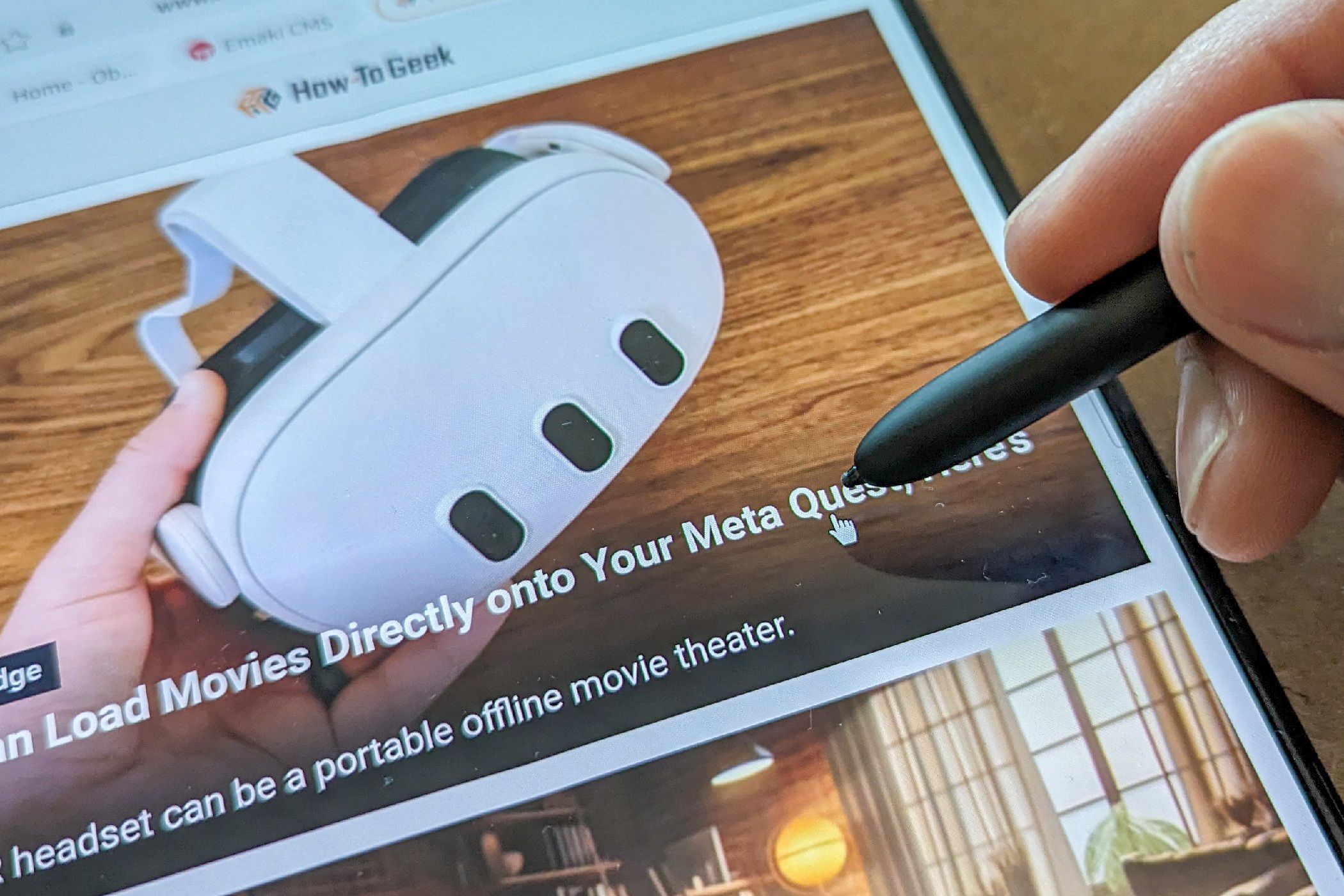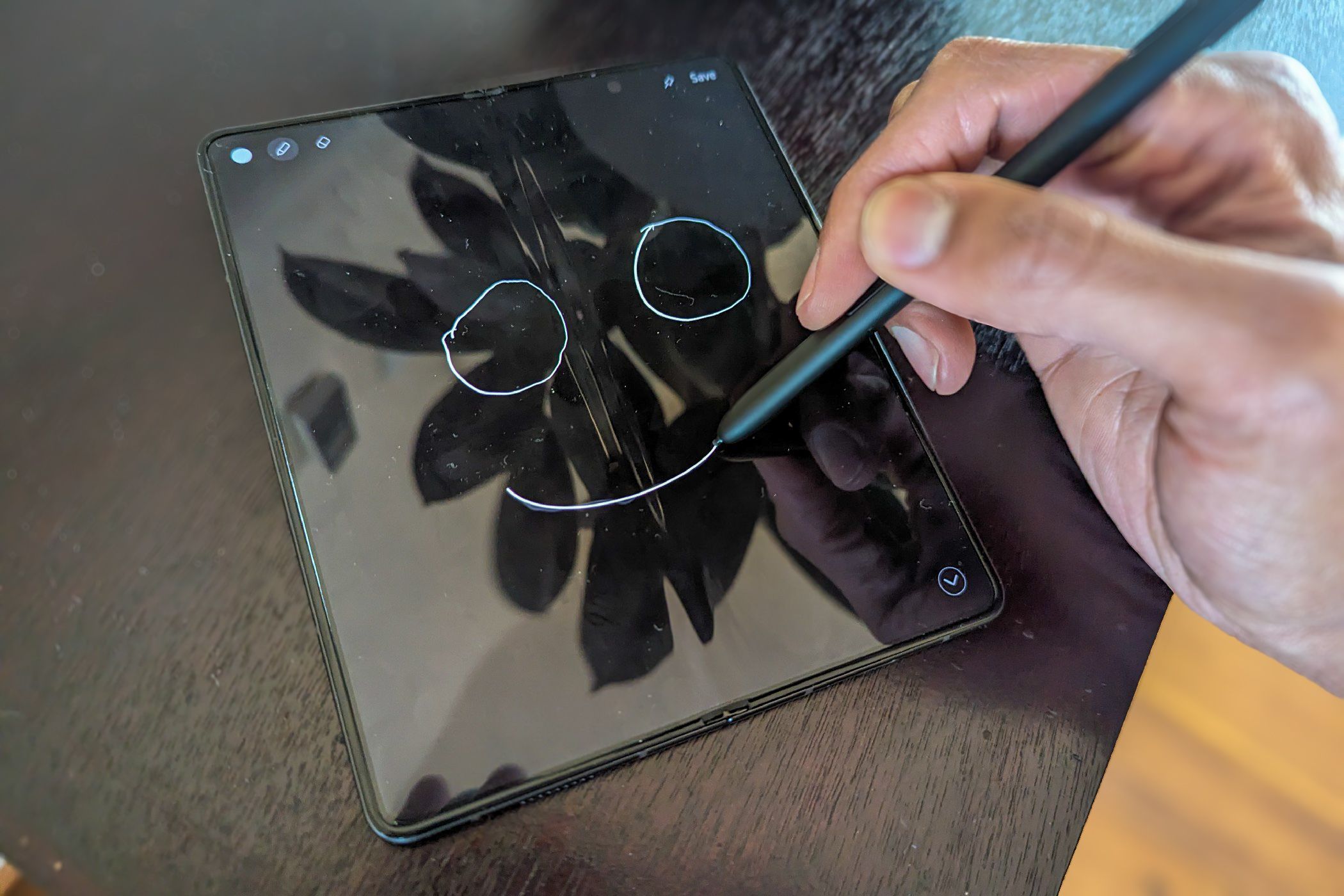Key Takeaways
- A dedicated stylus improves note-taking, signing documents, and marking up media conveniently.
- Having a stylus helps with drawing and enables handwriting, rather than typing, text that appears on-screen.
- Using a stylus provides a comfortable and efficient alternative to finger interaction with devices.
For two of my last three phones, I’ve gone out of my way to select one that comes with a stylus. The same is true of my last two tablets. Like gaming with a wireless gamepad, there are certain tasks that are just more pleasant with the right kit.
You can get some use of a phone-agnostic passive stylus, but for the best experience, you want a device that supports an active stylus (or has one available as an official accessory) like many Samsung devices or the Moto G Stylus. Here’s why I think it’s worth getting that hardware.
1 Taking Notes During a Presentation
Quite frankly, it’s useful to use my phone as my go-to notepad. I like pen and paper, but I often don’t have them when I need them—my phone is always there. The thing is, pulling out my phone while someone is talking and typing away with my thumbs looks like I’m disengaged. It looks like I’m texting, and it’s just plain rude.
Pulling out a stylus better communicates what I’m actually doing: taking notes. It allows me to keep the convenience of my phone without being insensitive.
2 Jotting Things Down Quickly
When I want to quickly jot something down, pulling out my stylus and tapping the button that appears is the quickest way to do it. When I put my phone away and close my phone (I use a foldable), the note is saved and easily accessible later without me having to give much thought to what to title it, how to organize it, or where to find it.
To me, pulling out a stylus and using the built-in notes app feels like jotting something down on a Post-it, whereas most keyboard-driven notes apps feel intended for longer notes.
3 Signing Documents
Signing electronic documents is no longer a novelty. Whether you’re opening a bank account, closing on a house, or filing taxes, it’s increasingly just a part of life in many corners of the world.
Signing a PDF from your phone is easy, but doodling with a finger on an official document can look childish, even if it’s accepted. Printing and scanning physical papers is a pain. Using a stylus just feels natural.
4 Marking Up Documents and Photos
When you’re studying a text, one advantage of a physical copy is that you can easily mark it up. You can circle sections, highlight text, and draw arrows that point to the really important bits. There are digital approximations of all of these actions, but the process often feels like interacting with an app that interacts with the document.
With a stylus, you can draw on a digital PDF with the same fluidity you would with an actual pencil. Plus, you get the peace of mind of knowing you still have a pristine copy of the text available when you no longer need the notes.
5 Giving My Fingers a Break
On a PC, interactions are spread out between your keyboard and your mouse or touchpad. Some actions require moving your wrist or gliding your hand. Others require pressing down with one of ten fingers. On our phones, everything is reduced down to our thumbs and a single pointer finger. Yup, three digits do it all.
A stylus presents you with another option. With the exception of pinch-to-zoom, you can replace most of what you do using your fingers with a stylus instead.
6 Converting Handwriting into Text
In our times, there’s a novelty to being a writer who writes rather than one who types. OCR (optical character recognition) handwriting recognition has come a long way, giving you the option to write in a physical notepad and convert all of it to text later. That takes time, though, once you account for scanning pages, correcting incorrect guesses, and fixing line breaks.
A stylus and the right companion software give you the option to write text by hand directly into any text field. This was a feature I loved about my BOOX Tab Ultra C before I sold it to help pay for a new phone. Now it’s functionality I have included with my Galaxy Z Fold.
7 Comfortable Swipe Typing
I use my phone as my computer. For some tasks, I connect to a lapdock, but often enough, I just want to use the phone. Again, with a foldable, I have plenty of space for this. Yet I’m a writer, and there’s a reason most of us aren’t trying to peck out a thousand words on a virtual keyboard. Our thumbs need a break.
I can pull out a keyboard or switch to voice dictation, which I sometimes do, but it’s also really nice to just use my S Pen. I’ve written this entire article by swiping to type using my stylus rather than my fingers. My thumb does not have the stamina to write this many words this quickly, but with a stylus, it just feels like I’m drawing.
8 Reducing Smudges
I’m not going to pretend like I’m someone who regularly wipes his phone screen with a microfiber cloth to keep things looking tidy, but that doesn’t mean I’m not somewhat irked by smudges when I notice them. Using my stylus cuts down on the number of smudges that appear.
For people who share devices with family members or in a more public setting, using a stylus can also be a way to cut down on transmitting germs. That’s not a big use for me, but it’s worth pointing out.
After all, it’s not just the fact that the stylus is touching the screen instead of your skin. In the case of Samsung devices, S Pens have an Air View feature that can scroll websites and reveal information when you hover the pen close to the screen. You can use the device for moments at a time without tapping anything at all.
9 Having the Option to Draw
I don’t make a living as an artist, nor do I even doodle much as a hobby. Nonetheless, it’s nice to have the option to draw when I want to. Sometimes, a sketch is the easiest way to convey an idea.
In an in-person setting, you can draw something out on a piece of paper or a whiteboard with no problem. Phones give us the option to do this anywhere, but being limited to your fingertips is like resorting to finger painting. It’s fine, but it’s not very precise. Having a stylus simply feels right.
10 Playing Around With Fun Gimmicks
Various companies, especially Samsung, have experimented with features to try to sell more people on the idea of a stylus. Many of them are more amusing than practical for most people. I’m not going to sit here and tell you I’ve taken extensive notes about things around the house using AR Doodle (an app where you draw or write things that appear in the physical world when you point your camera at the right spot), but that doesn’t mean it isn’t a fun feature to play around with.
Samsung “Live Messages” (video recordings of your drawings or text appearing on top of an image or background) also fall into this category. They can make for a cute way to send a birthday message from across the country to someone who has never seen the feature before. It’s novel.
We often think about styli in terms of what new features they allow that we couldn’t do before. There are some tasks where this is definitely the case, but these digital pens primarily just make various aspects of using a phone or tablet more pleasant.
In other words, sometimes a stylus is like buying a Wacom display because you create digital art and other times, it’s like buying a split keyboard because it’s easier on your wrists. I prefer to have a stylus around, enough to help determine which phone I buy next when my current one’s day is done.

Alex Mitchell is your go-to expert for all things mobile. With a passion for the latest smartphones, apps, and mobile innovations, Alex provides in-depth reviews, insightful analyses, and breaking news about the ever-evolving world of mobile technology. Stay connected with Alex to navigate the fast-paced realm of mobile devices.